Adobe Labs just released the much anticipated public beta versions of ColdFusion 9(Centaur) and ColdFusion Builder(BOLT). Adobe went for three simple categories of improvement with this release: Increase user productivity, improve integration with popular enterprise software, and simplify the workflow between Adobe products.
Top 10 ColdFusion 9 Features to lookout for:-
1.Adobe AIR database synchronization
By enabling this feature in your AIR application (both on the server and in the client app), the application syncs the data from a ColdFusion datasource to a local SQLite database. To support offline AIR data access, you code ActionScript elements on the client side and CFML on the server side.
Read More
1.Adobe AIR database synchronization
By enabling this feature in your AIR application (both on the server and in the client app), the application syncs the data from a ColdFusion datasource to a local SQLite database. To support offline AIR data access, you code ActionScript elements on the client side and CFML on the server side.
Read More
http://help.adobe.com/en_US/ColdFusion/9.0/Developing/WSAFE323E5-CA8B-429e-BC1C-450DA839D705.html
http://askjayvir.blogspot.com/2009/07/coldfusion-9-air-sqlite-offline-support.html
2.Object Relational Mapping (ORM)
ORM allows you to do complex database calls without writing a single SQL query thus making your code a lot cleaner and more manageable. This helps save lot of time and your apps will even run faster because of the built-in ORM optimizations in CF9.
Read More
http://help.adobe.com/en_US/ColdFusion/9.0/Developing/WSD628ADC4-A5F7-4079-99E0-FD725BE9B4BD.html
http://forta.com/blog/index.cfm/2009/7/7/ORM-Rethinking-ColdFusion-Database-Integration
3.Flex integration
By using the ColdFusion proxy ActionScript classes, you can access several ColdFusion services without actually writing any ColdFusion code for Flex-based applications that run on Flash and AIR . You just call the ColdFusion service straight from your Flex code. ColdFusion 9 now uses Blaze DS to power Flex remoting and messaging.
Read More
http://help.adobe.com/en_US/ColdFusion/9.0/Developing/WS45F7E41F-825B-4fcd-B96D-D5B7E2107E7E.html
http://www.mischefamily.com/nathan/index.cfm/2009/7/15/ColdFusion-9-Flex-Improvements
4.ColdFusion as a service
ColdFusion 9 has an exposed service layer that lets you to have direct access to a bunch of CF9 services from any server language you use. You can even call them using SOAP or Flash Remoting without writing a single line of CFML. These services include charting, document services, PDF utilities, image manipulation and email. Also these web services can be sandboxed, permitting access only to authorized applications.
Read More
http://forta.com/blog/index.cfm/2009/6/19/ColdFusion-Functionality-Exposed-As-Services
5.New Enhancements in <cfscript>
You can now build CFCs entirely in CFSCRIPT, including Application.cfc. You can invoke any tags and functions in cfscript. You can use new operators like abort, exit, include, and throw, to simplify your cfscript. WriteDump() is the equivalent of <CFDUMP>, WriteLog()is the equivalent of <CFLOG> (both of these are named similarly to the existing WriteOutput() function), Trace() is the equivalent of <CFTRACE>, Location() is the equivalent of <CFLOCATION>, and Throw() is the equivalent of <CFTHROW>.
Read More
http://help.adobe.com/en_US/ColdFusion/9.0/CFMLRef/WSc3ff6d0ea77859461172e0811cbec22c24-7ebf.html
6.Office application integration
ColdFusion 9 extends its reach into .NET based technologies like Microsoft SharePoint and MSOffice.The <cfpresentation> tag allows you to create, convert and read presentation files with just a few lines of code.The same thing goes for documents and spreadsheets.
Read More
http://help.adobe.com/en_US/ColdFusion/9.0/Developing/WS56EA2935-FBD2-4089-8402-FDDA2BAF55FB.html
7.Server manager
Server Manager is an AIR-based desktop application that allows you to centrally manage multiple ColdFusion servers from one location. We can apply hot fixes, change configs, create data sources etc to all servers at once. We can also clear caches across a cluster of ColdFusion servers.
Read More
http://help.adobe.com/en_US/ColdFusion/9.0/Developing/WS3D7763CA-4F04-4376-BF4C-9232C87C409F.html
8.PDF integration
With the enhanced PDF support in CF9, you can extract all the content form a PDF file. You can also update PDFs and even optimize them on the server .
Read More
http://help.adobe.com/en_US/ColdFusion/9.0/Developing/WSc3ff6d0ea77859461172e0811cdd76f064-8000.html
9.Dynamic UI Controls
ColdFusion 9 provides access to a broader set of AJAX controls that use the new Ext JS 3.0 library via easy to use CFML tags and attributes. New controls include mapping, Video Player, multi-file upload, enhanced data grid, accordion navigation, progress indicator, confirmations and alerts as well as customizable buttons and sliders.
Read More
http://help.adobe.com/en_US/ColdFusion/9.0/Developing/WSe9cbe5cf462523a06a6137d81220767786c-8000.html
10.ColdFusion Builder (BOLT)
ColdFusion Builder is an Eclipse based IDE for CF development that is deeply integrated with CF9. With just a few clicks, you can create all the necessary CRUD code to use in your CF application or your Flex application. We can also extend ColdFusion Builder with our own extensions using CFML.
Read More
http://labs.adobe.com/technologies/coldfusionbuilder/
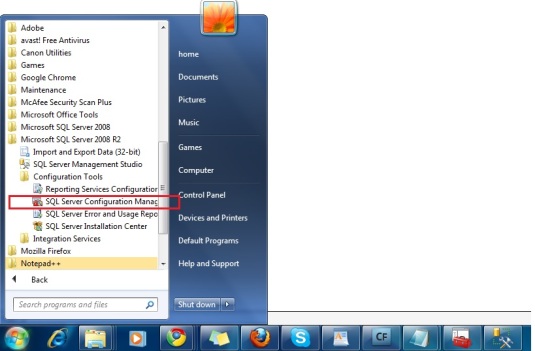

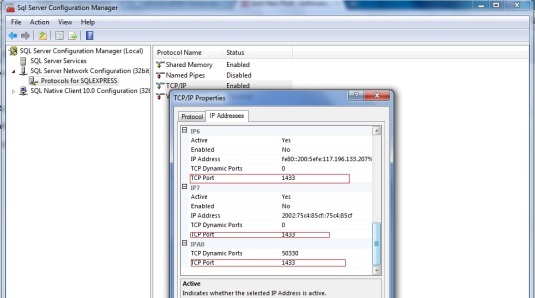

Recent Comments